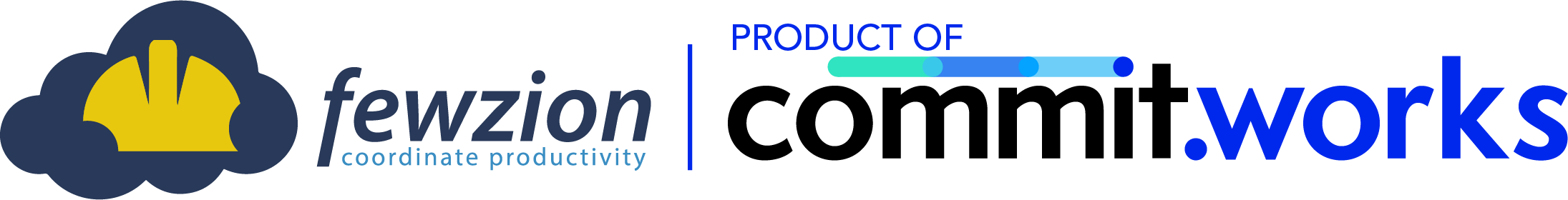Fewzion management operating system replaces whiteboards and run charts with a touch interface for supervisors (deputies) to enter their end-of-shift results.
Actuals on a Tablet
Our new Actuals web app makes it possible to take your plan into the field on a tablet device. Using a tablet your supervisors can continuously update you on their progress against KPIs, the tasks they have completed and any issues they are encountering along the way.
Anything that is entered into our actuals screens is instantly visible on your planning screens so you can see how things are going and the crew can see how they are progressing towards weekly targets.
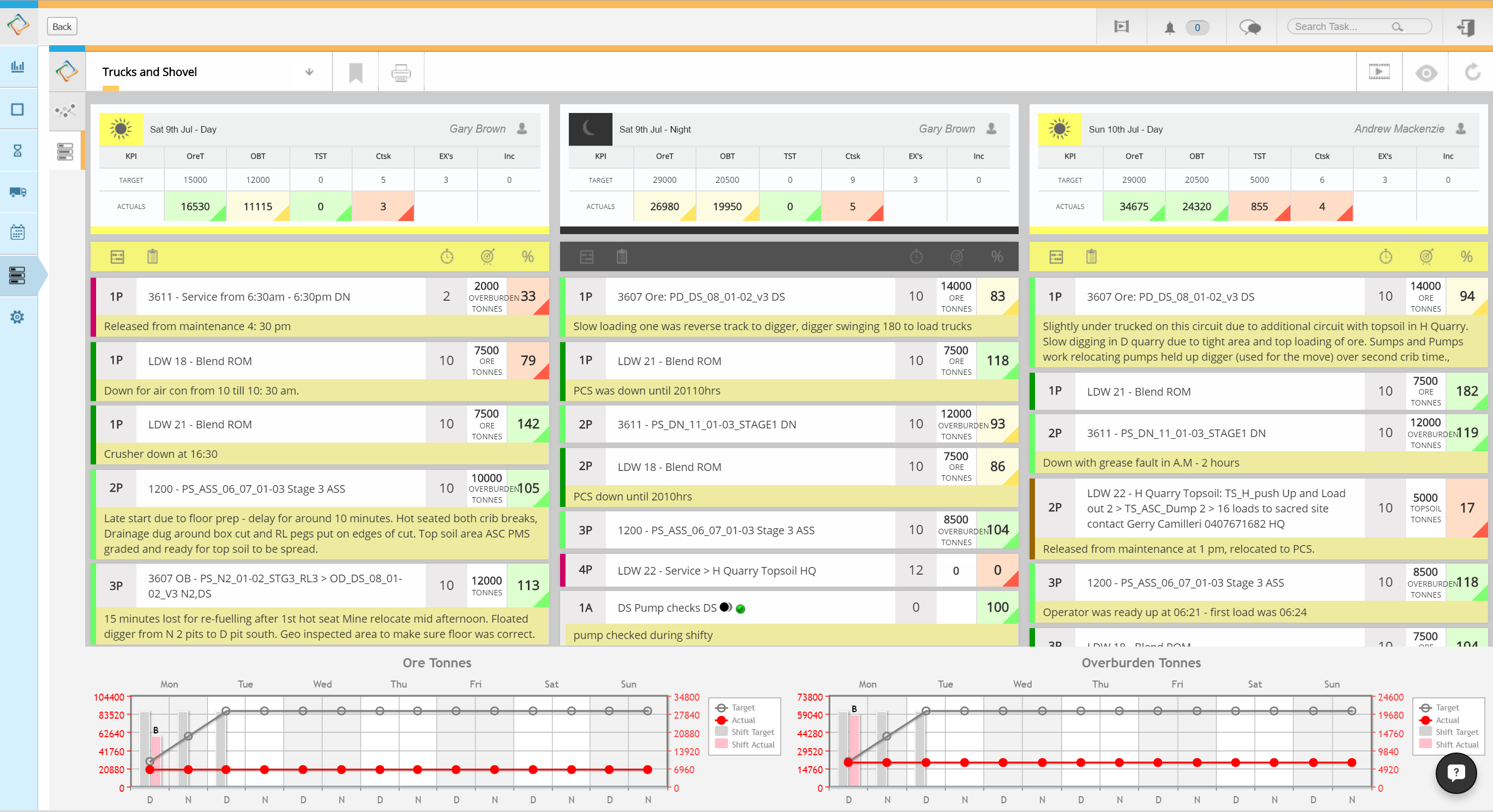
Actuals Screens
The “Actuals” screen replaces whiteboards and run charts with a touch screen for supervisors (deputies) to enter their end-of-shift results. The “Actuals” screen has a simple design, which, combined with a touch interface, delivers the simplest way of capturing and holding supervisors accountable for end-of-shift KPI and task completion results.
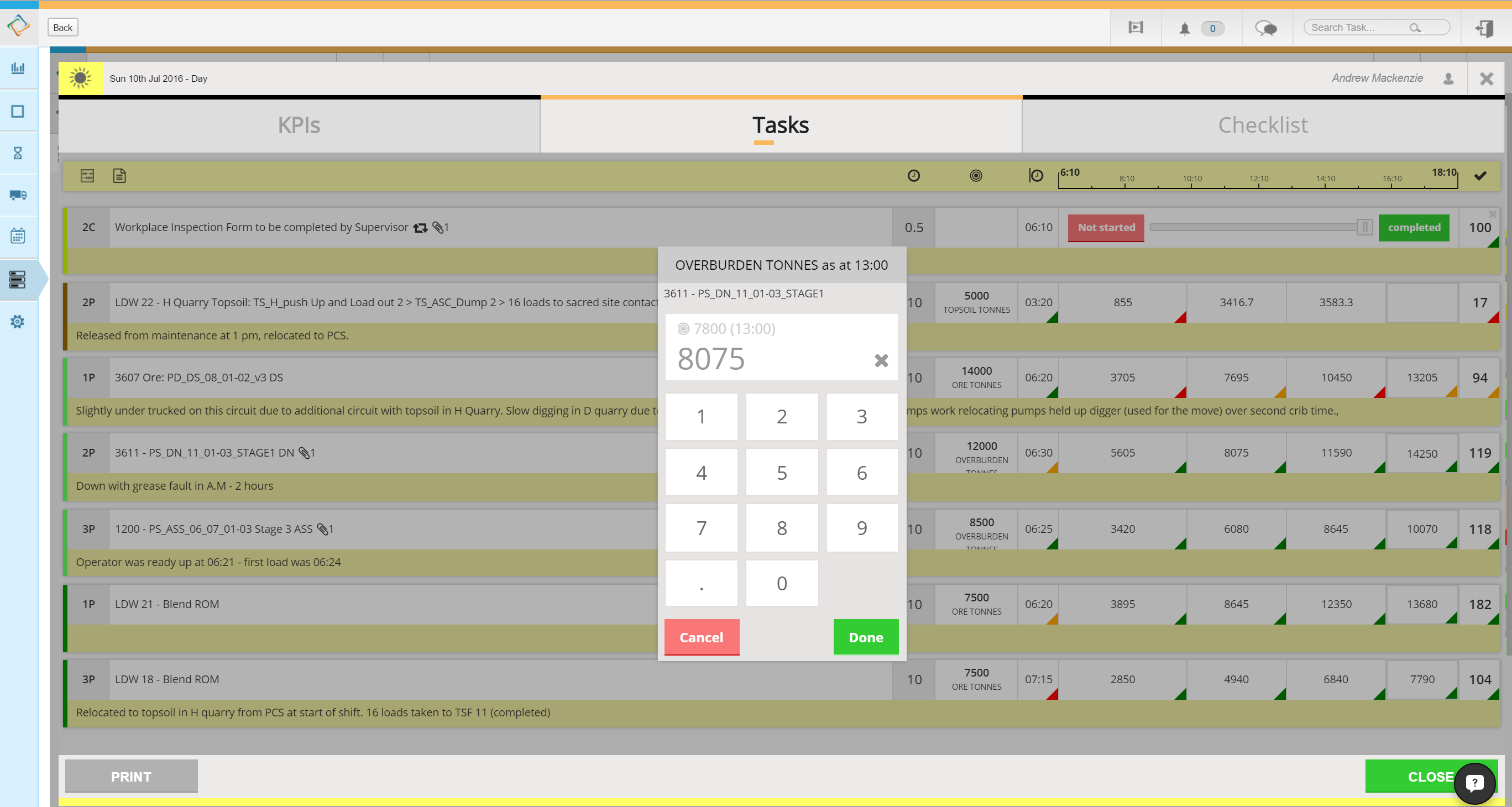
In our management operating system,the “Actuals” touch screen is accessible from a computer attached to touch screen that is often placed close to the shift manager to encourage an end of shift performance conversation with the accountable supervisor.
The top row indicates the process for which the actuals are being input or displayed. The body of the touch screen is divided into three columns, for the most recently completed shift, the current shift and the upcoming shift. Once the shift’s KPI statistics are keyed in they are displayed underneath the targets for those KPIs with colours representing their status.
Below the KPIs, tasks that were planned for the shift should be marked with their percent complete.
The bottom of the actuals screen displays two KPIs e.g. cumulative meters and cumulative operating time, comparing actuals to targets for the current week.
Work Scheduling for a Whole Operation
Get in touch